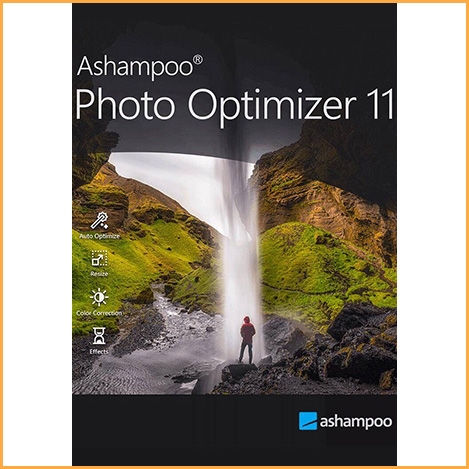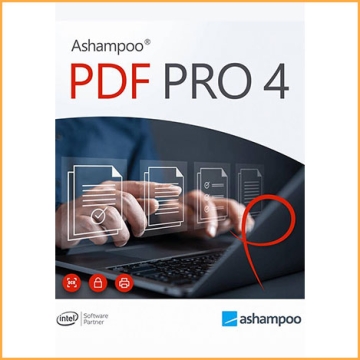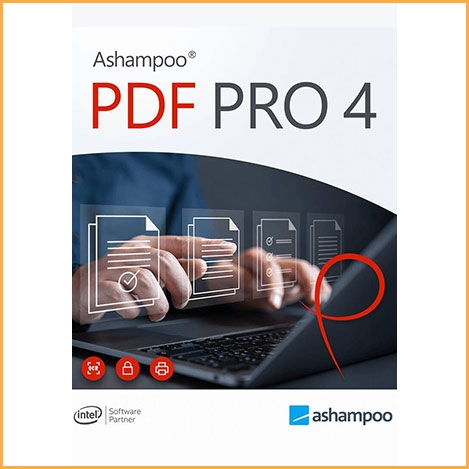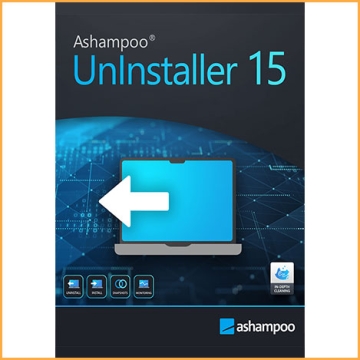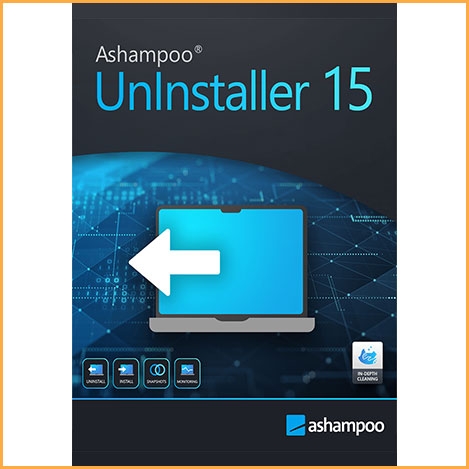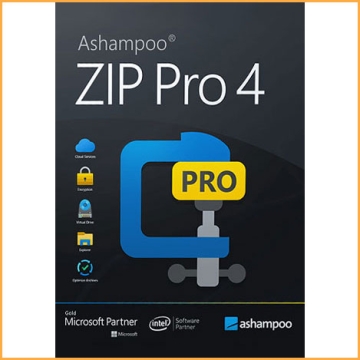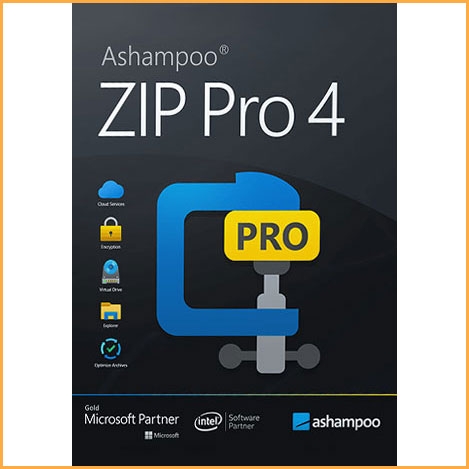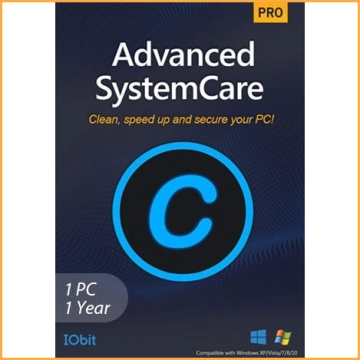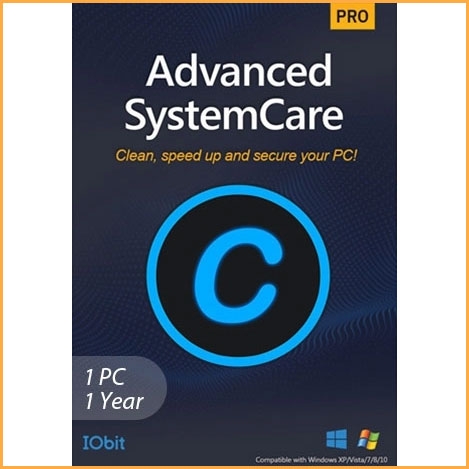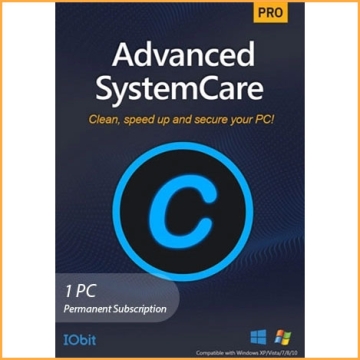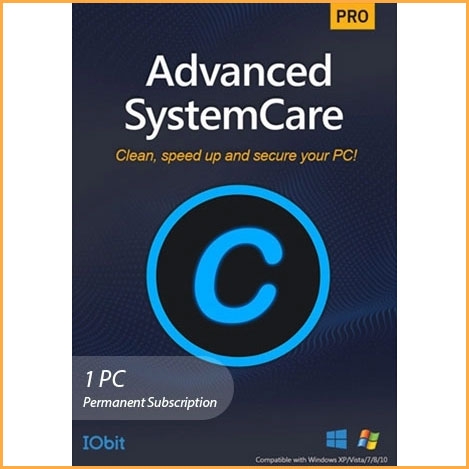Ashampoo Photo Optimizer 11 - PC
Buy Ashampoo Photo Optimizer 11 now!
How to download: Download Link >>
Ashampoo Photo Optimizer 11 instantly enhances your photos with a single click, offering automatic optimization and batch processing for quick results. With 15 new LUTs, your photos can be transformed into stunning visual masterpieces, and the intuitive folder management system makes organizing and testing LUTs easier than ever. Enjoy seamless integration and effortless photo enhancement with amazing effects and flexibility!
Notes: The permanent version only supports minor version updates (v10.x).
You will receive your code to redeem in your account within minutes by eMail. In order not to miss out the mail, please check the spam or junk mail folder too!
Note: It is recommended that you first create and sign in to your personal software account and then bind the license key to your account to activate the software on your device, so that you can reset and reactivate it directly from your software account when you change to a new device in the future.
Enhance photos with a single click
Photos constitute irreplaceable memories and capture special moments in our lives. But they do not always come out as expected, or leave room for improvement. Ashampoo Photo Optimizer 11 helps you to make the most of your photos in a single click and achieve stunning results almost instantly and automatically–even with handy batch processing!
- More than 45 stunning LUTs included
- Enhanced LUT Management for Ultimate Flexibility
- Brilliant perspective corrections for natural lines
- Significantly enhanced image auto-optimization
- Super-fast feature access through Favorites
- Manual color temperature adjustments
- Tonal curve adjustments
- Improved memory management for better stability and speed
- 64-bit optimized
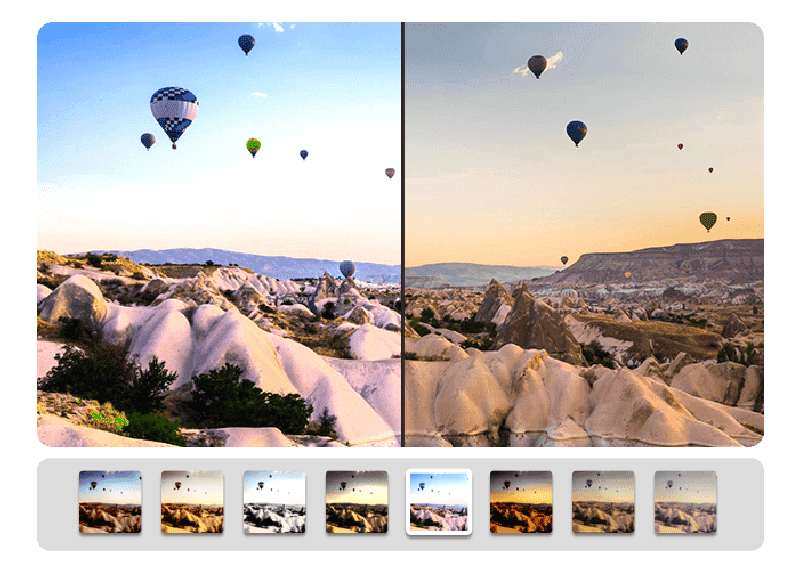
Stunning visual transformations for your photos!
More fascinating color worlds for your photos – with just one click!
Ashampoo Photo Optimizer 11 makes your pictures shine like never before! 15 brand-new LUTs (Look-Up Tables) give your photos a completely new look with a single click. To help you manage your LUTs more effectively and easily add your own or downloaded LUTs, we’ve introduced a brand-new LUT management system. Get ready for a state-of-the-art photo optimizer and image worlds that will amaze you!
Enjoy unparalleled flexibility with our new folder management feature. Now you can use your LUTs exactly where they’re stored without needing to copy them into a central folder. By supporting custom folder paths, organizing your LUT collection becomes decentralized and intuitive. You can easily test LUTs right after downloading them while keeping a clear overview of your creative resources. Integration is seamless, allowing you to focus entirely on what matters: enhancing your photos with stunning effects!
- On-demand visual mood swings with LUTs
- Change multiple color values in a single click
- Over 45 LUTs included
- Download and use LUTs from the internet
- Create visual consistency across photo series
- Optimization Result
Features:
Instant Photo Perfection with One Click
Achieve stunning results instantly with Photo Optimizer! Instead of spending hours perfecting your photos, use expert-crafted LUTs to enhance lighting, exposure, and visual harmony with just one click. Whether it's vacation, wedding, or party shots, fix misalignments, perspective errors, and minor imperfections like red eyes or skin stains in no time. Save time and enjoy professional-quality results effortlessly!
Enhance and Explore Your Creativity
Ashampoo Photo Optimizer offers all the essential tools like cropping, rotating, watermarking, and softening, plus creative features like artistic effects and elegant frame designs. Perfect for improving image quality, recovering failed shots, or just having fun with your photos. Its advanced algorithm automatically analyzes and optimizes colors, contrast, and exposure for individual images or entire collections, turning ordinary shots into stunning visuals.

A matter of perspective!
Taking shots of buildings often leads to unpleasant, and easily noticeable, perspective distortions, due to the position of the photographer. Buildings and other tall objects almost seem to fall over, putting an unintended comical spin on your photos. Other times, you forgot to bring your tripod and failed to keep your camera completely straight. Enter Photo Optimizer's new perspective correction! Fix horizontal or vertical distortions in just a few clicks and save shots that would have otherwise gone straight to the bin. Give your photos a second chance and get the right perspective, always!
Enhance white balance and intensify contrast spreads
White balance is pivotal to the color temperature of your images. Digital cameras are particularly prone to the dreaded bluish cast and dull colors. This leads to photos that seem lifeless and completely devoid of the magic of the moment. Low-contrast images, often due to poor lighting, are another common issue. With the help of custom white balance and contrast spread settings, Photo Optimizer can breathe new life into these otherwise ruined shots! Both features are part of auto-optimization and will auto-enable whenever appropriate!
Effortless Photo Editing for All
Ashampoo Photo Optimizer offers a user-friendly interface with intuitive categories and quick access to all essential functions. With no steep learning curve, you can achieve professional results in just a few clicks, whether you're a beginner or an advanced user. The customizable "Favorites" menu lets you easily access your most-used tools, and versatile export options make sharing and printing photos simple and efficient.
Advanced Tools for Perfectionists and Creatives
Ashampoo Photo Optimizer offers a range of sophisticated features for those looking to fine-tune their photos. Sharpen or soften specific areas, reduce image noise, adjust color temperatures, or experiment with creative effects like waves, swirls, and explosions. For portraits, enhance faces automatically or manually—fix red eyes, whiten teeth, and remove imperfections using the clone tool for flawless results.
Requirements:
- You need the 64-bit version for the following operating systems: Windows® 11, Windows® 10
- Requirements: Any device that supports the operating systems listed above.
- Other: Microsoft Visual C++ 2015 x64 Redistributable